EIGRP Unicast Update
- Firdaus Yudha Sakti
- Jul 28, 2021
- 1 min read
Secara default, EIGRP melakukan upate secara multicast (224.0.0.10), pada lab
kali ini kita akan merubahnya menjadi unicast update.


Pertama-tama buatlah routing EIGRP Basic.
Cek Debug R1
R1
R1#debug ip packet detail
IP packet debugging is on (detailed)
*Jul 26 00:30:36.883: IP: s=12.12.12.2 (FastEthernet0/0), d=224.0.0.10,
len 60, rcvd 2, proto=88
*Jul 26 00:30:37.331: IP: s=12.12.12.1 (local), d=224.0.0.10
(GigabitEthernet1/0), len 60, sending broad/multicast, proto=88Setelah itu, kita akan melakukan konfigurasi pada Router 1 dan Router 2.
Unicast Update Configuration
R1
R1(config)#router eigrp 1
R1(config-router)#neighbor 10.10.10.2 FastEthernet 0/0R2
R2(config)#router eigrp 1
R2(config-router)#neighbor 10.10.10.1 FastEthernet 0/0Setelah itu ceklah kembali debug-nya, pastikan sudah berubah dari 224.0.0.10
menjadi ke ip neighbornya.
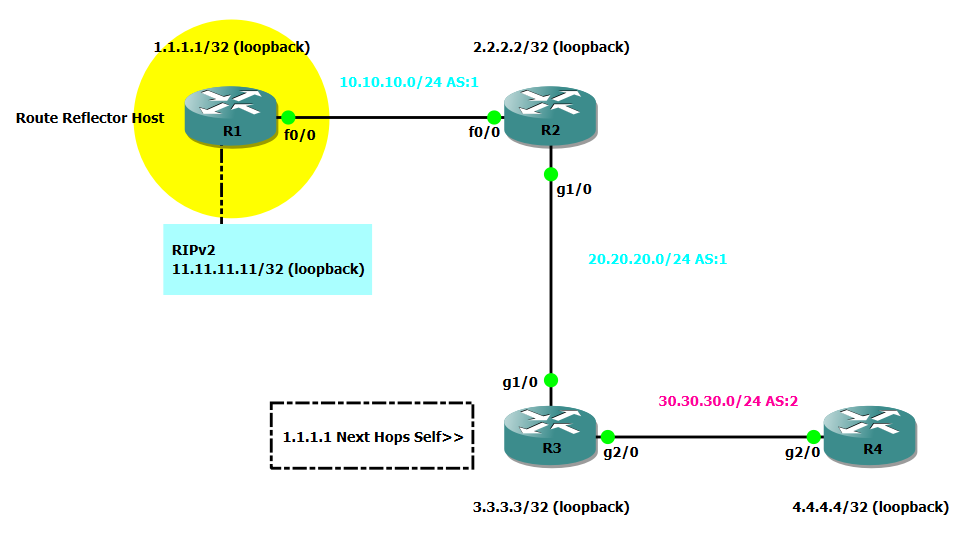


Comments